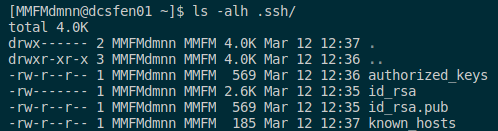Passwordless SSH
You may setup a SSH key to access the cluster front ends (and compute nodes) within the CCI without being prompted for a password.
This is a requirement for running parallel applications with using mpirun and some other frameworks that use SSH as part of their backend function.
NOTE: Passwordless SSH is not supported for external connections to any landing pad.
Instructions¶
- Connect to any landing pads via SSH using your password
- Run:
ssh-keygen -t rsaAccept defaults, do not set a password - Run:
cat ~/.ssh/id_rsa.pub >> ~/.ssh/authorized_keys
Troubleshooting¶
If asked for a password after setting up keys, check the permissions of the files in your ~/.ssh directory.
Set proper permissions¶
`chmod 600 ~/.ssh/id_rsa`
`chmod 644 ~/.ssh/id_rsa.pub`
`chmod 644 ~/.ssh/authorized_keys`
Working example¶